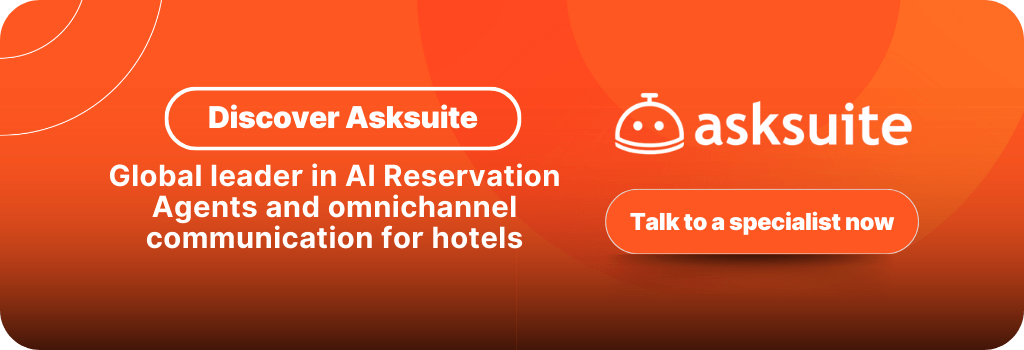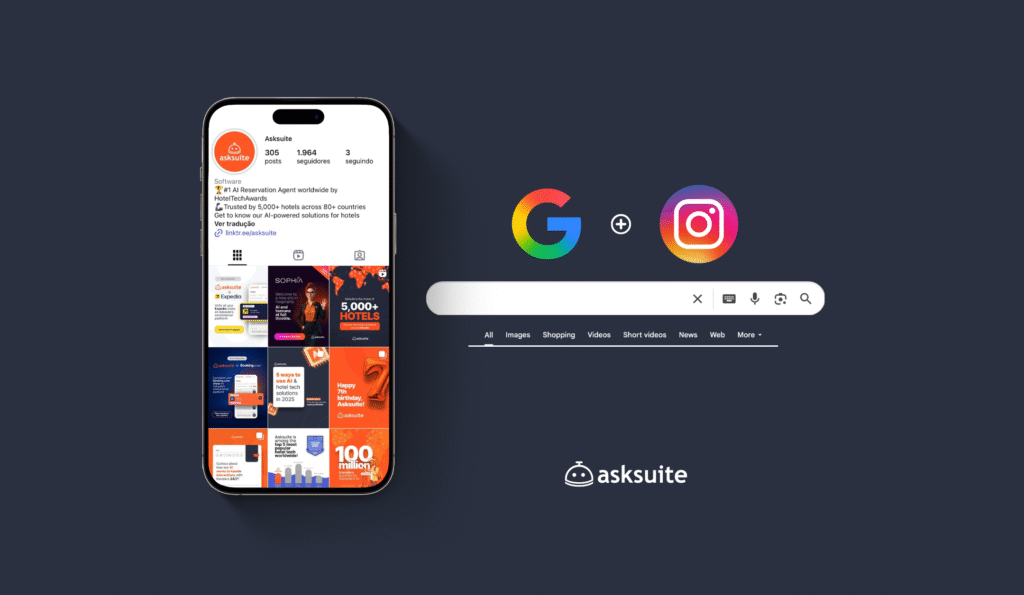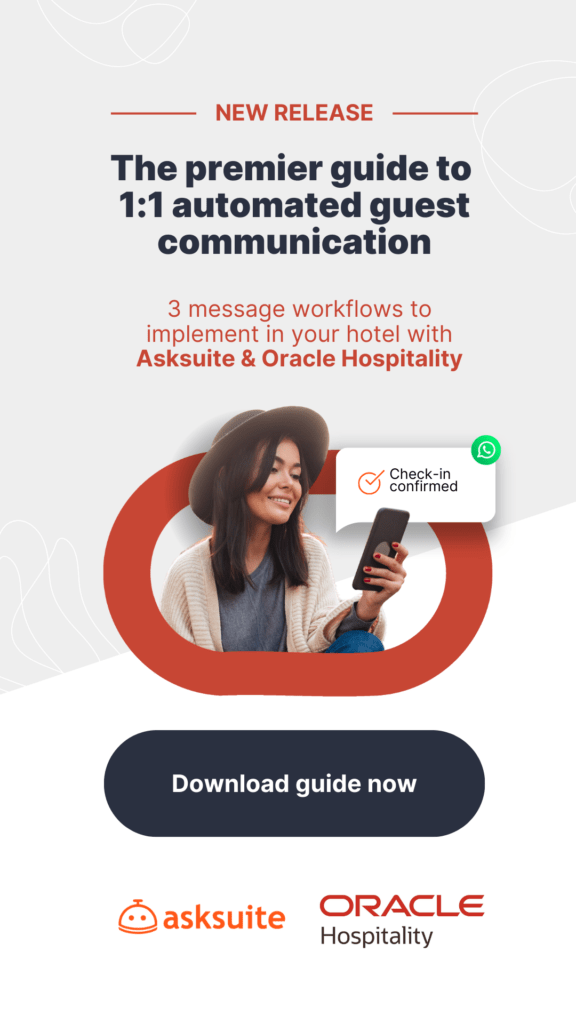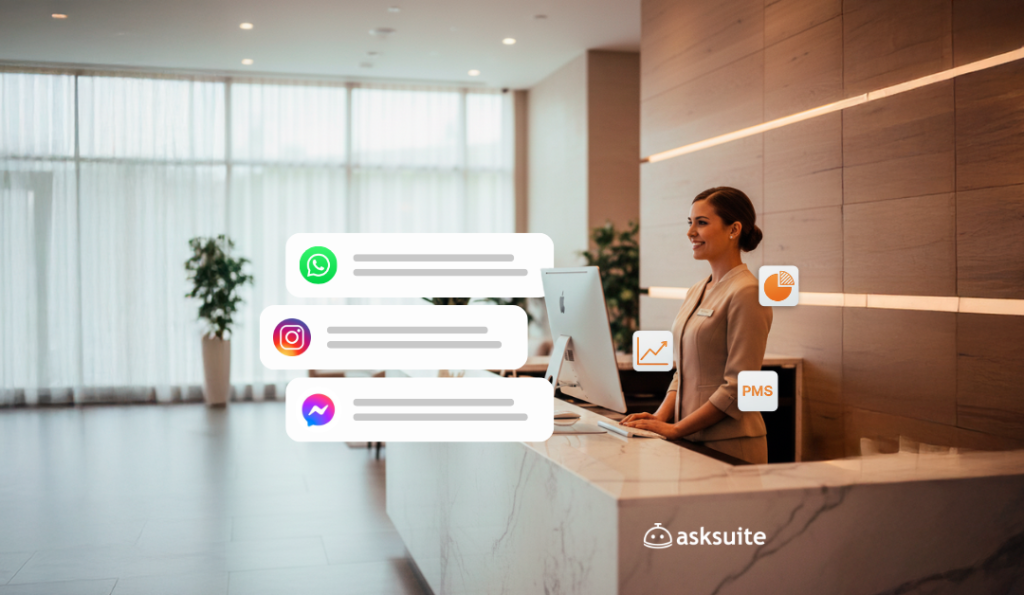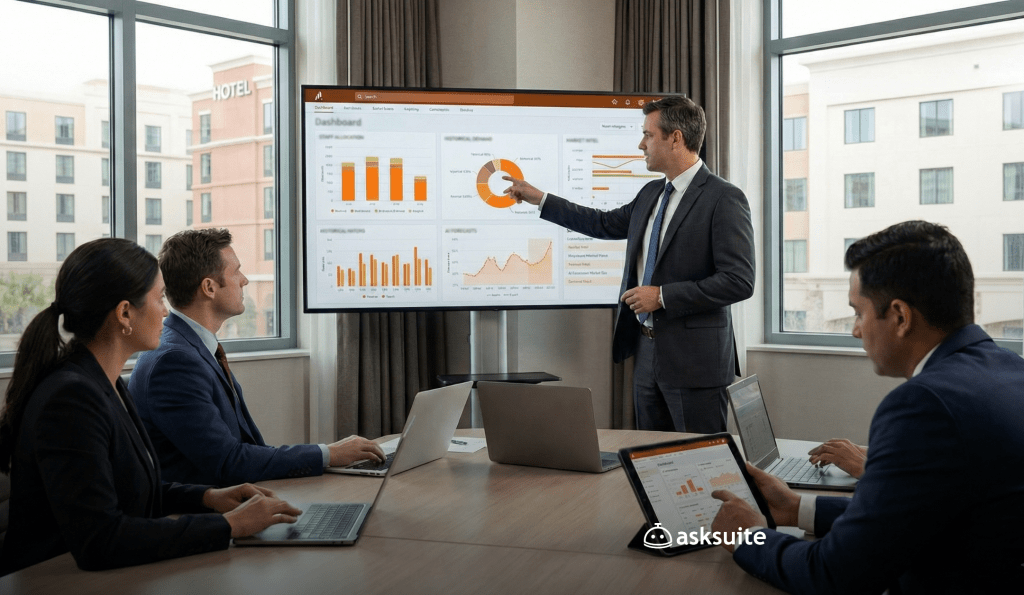Your Instagram can now show up on Google Search, and this visibility is more than just exposure for hotels. It’s a direct path to bookings, brand trust, and digital reach.
If you’re wondering how to get your hotel Instagram to appear on Google, you’re not alone and you’re right to prioritize it. Instagram content is now showing up in Google Search results, unlocking a new layer of visibility for hotels. This is critical, considering 75% of travelers say social media inspires their travel plans (TrustYou, 2023). When your content appears in both places, you’re creating a powerful discovery loop that can lead directly to bookings.
Still, most hotels invest in Instagram without realizing that their posts are likely invisible to Google, and to the very travelers searching for stays like theirs. In this guide, we’ll break down the steps to make your hotel Instagram visible on Google, the SEO techniques that matter most, and how to align it with a broader omnichannel strategy designed to drive direct revenue.
Why is it important for your hotel to appear on Google search results?
For most travelers, Google is the first stop in the booking journey. Whether they’re planning a weekend escape or researching destinations abroad, users rely on the searching engine to explore, compare, and validate options. If your hotel’s Instagram content doesn’t appear in these results, you’re missing valuable visibility in one of the most influential moments of decision-making.
Appearing in Google Search, which includes your Instagram posts and profile, helps position your hotel as both discoverable and trustworthy. It’s about ranking as well as creating a cohesive digital presence that connects every step, from the first search to the final booking.
The growing influence of search engines in the traveler journey
Travelers don’t start their booking journey on hotel websites, they start with Google. Whether a traveler is looking for “best beachfront hotels in Mykonos” or “Instagrammable resorts in Bali,” your hotel’s content needs to show up in those results to even be considered. If your brand isn’t present where people start searching, you’re already behind.
Google as a validation tool for travelers
Even when travelers discover your hotel on other channels, it’s possible they’ll turn to Google to verify its credentials. They search your hotel’s name, check reviews, compare rates, and look for additional images and guest feedback.
Google acts as the traveler’s final checkpoint. If your Instagram content, often your most engaging, emotional storytelling, isn’t visible there, you miss a vital opportunity to build trust at a key decision stage.
Missed opportunities from unindexed Instagram content
Instagram posts that aren’t indexed by Google essentially become invisible outside the app. That’s a problem for hoteliers trying to reach users through organic search. You might be posting high-quality images, videos, and offers, but if Google can’t see it, neither can your potential guests. This creates a content gap that undermines your visibility efforts and leaves room for competitors to dominate instead.
How to optimize your hotel Instagram account to index on Google?
Getting your hotel Instagram to appear on Google isn’t automatic, it requires a series of small but strategic adjustments to how your profile and content are structured. The good news? These are mostly DIY changes that don’t require a developer or new platform. You just need to know what Google looks for and how to signal it.
Below, we’ll break down the most effective ways to make your Instagram profile indexable, visible, and aligned with your SEO strategy, starting with the foundation: your profile settings and content structure.
Set your Instagram profile to public
Even the best Instagram content is useless for SEO if your profile is private. Google’s crawlers cannot access private accounts, meaning your hotel’s photos, videos, and even bio will never appear in search results, no matter how optimized they are.
To ensure your Instagram content can be indexed by Google, follow these steps:
1. Make your Instagram profile public:
- Open the Instagram app.
- Go to Settings → Privacy → Account Privacy.
- Make sure “Private Account” is turned off.
- A public profile is essential for Google to access your content.
2. Switch to a Business or Creator account
- Go to Settings → Account → Switch to Professional Account.
- Choose “Business” and select the most relevant category (e.g., Hotel, Resort).
- This unlocks:
- Contact buttons (call, email, directions)
- Instagram Insights (analytics)
- Enhanced formatting of your bio and business info
- Contact buttons (call, email, directions)
- Google prefers business-classified pages when crawling for local services.
3. Add location and branding to your profile
- In your Display Name field, include your hotel name and city:
- Example: Blue Haven | Boutique Hotel, Tulum
- Example: Blue Haven | Boutique Hotel, Tulum
- In your bio, describe your value clearly and concisely:
- “Oceanfront boutique hotel with spa & rooftop bar in Tulum.”
- “Oceanfront boutique hotel with spa & rooftop bar in Tulum.”
- Link to your website or booking engine using tools like Linktree or direct URLs.
4. Ensure your posts reinforce your identity
- Write captions that mention:
- Your hotel name
- Your city or neighborhood
- Your unique features (e.g., rooftop pool, beachfront views, wine tasting)
- Your hotel name
- Tag your physical location in posts and stories.
By making your profile public and structured as a professional business, you’re giving Google permission and incentive to show your Instagram content in relevant travel searches.
Optimize your bio with keywords
Your Instagram bio is both a branding tool and one of the few pieces of text on your profile that Google can crawl. A well-optimized bio helps your hotel appear in relevant search results when travelers look for places to stay in your area. Think of it as your SEO elevator pitch.
To make your bio work for Google (and your guests), follow these best practices:
1. Include your hotel’s full name and location
- Your bio should clearly state the hotel’s name and where it’s located.
- This improves the chances of your profile showing up for brand and local searches.
- Example: Boutique beachfront hotel in Mykonos | Private villas & infinity pool
2. Use high-intent keywords in your description
- Think like a traveler: what are they searching for?
- Include specific amenities, experiences, or property features.
- Example keywords:
- “Luxury resort in Santorini”
- “Family-friendly hotel in Algarve”
- “Pet-friendly lodge in Patagonia”
- “Luxury resort in Santorini”
- Example keywords:
- Avoid generic phrases like “Welcome to paradise” that offer no SEO value.
3. Add a link to your booking engine or website
- Use a direct booking link or a tool like Linktree to feature multiple CTAs (rooms, offers, events).
- Ensure the link is consistent with what’s mentioned on your hotel website and Google Business Profile.
4. Use your Display Name field strategically
- Instagram allows you to customize your display name separately from your @handle.
- Include your hotel name + destination here to reinforce search relevance.
- Example: Casa Sol | Lisbon Boutique Hotel
An optimized bio improves your chances of being indexed by Google, ensuring that travelers who land on your profile immediately understand what your hotel offers and why it’s worth booking.
Include your hotel name and location
For your hotel’s Instagram profile and posts to show up in Google Search, the platform must be able to clearly associate your account with your hotel’s brand and geographic location. This connection is built through consistent naming and location cues across your Instagram presence.
Follow these steps to ensure Google knows exactly who and where you are:
Step 1: Use your full hotel name in your profile
- Go to your Instagram profile and click Edit Profile.
- In the Display Name field (not just the handle), write your full hotel name.
- Example: Blue Haven Boutique Hotel
- Example: Blue Haven Boutique Hotel
- Avoid abbreviations or internal names. Use what travelers will type into Google.
Step 2: Add your city or region next to your name
- Add your location directly in the Display Name or Bio.
- Example: Blue Haven Boutique Hotel | Tulum
- Example: Blue Haven Boutique Hotel | Tulum
- This helps your profile rank in local travel searches like “hotels in Tulum” or “Tulum boutique hotels.”
Step 3: Mention your location in your bio
- Write a concise, keyword-rich sentence in your bio that includes:
- Hotel type + destination + key features
- Example: Beachfront hotel in Mykonos with infinity pool & private villas
- Hotel type + destination + key features
Step 4: Tag your hotel’s geolocation in posts
- When creating posts, always tag your exact hotel location (not just the city).
- Use the geotag feature to tag Blue Haven Boutique Hotel rather than just “Tulum.”
- Use the geotag feature to tag Blue Haven Boutique Hotel rather than just “Tulum.”
- Geotagging helps your posts surface in Google Images and Instagram Explore results filtered by location.
Step 5: Align Naming Across All Platforms
- Ensure your hotel name and location appear exactly the same on:
- Instagram
- Google Business Profile
- Hotel website
- OTAs (Booking, Expedia, etc.)
- Instagram
- This consistency strengthens your SEO footprint and avoids confusion in Google’s indexing system.
By following this structure, you help Google confidently associate your Instagram with your physical property, making it easier for travelers to find you when they search both by name and by destination.
Use Alt Text in Images
Alt text (alternative text) is a hidden but powerful element that helps Google understand what your Instagram images show. Originally designed for accessibility, alt text is now also used for SEO, especially in Google Images and visual search.
Your content may be stunning, but invisible to Google if you’re not using this feature.
Here’s how to implement alt text on Instagram, and what to include for maximum SEO value:
Step 1: Understand what alt text is
- Alt text is a short written description of an image.
- On Instagram, it’s used by screen readers and also plays a role in how images are interpreted by Google.
- It’s especially important if you’re embedding Instagram content on your hotel website (where Google indexing is stronger).
Step 2: Plan your alt text for each post
Before uploading a post, ask yourself:
- What does this photo show visually?
- What search terms would I want this image to rank for?
- Can I naturally include the hotel name, location, and context?
Good alt text example:
- Infinity pool at luxury beachfront hotel in Tulum, Mexico during sunset
Bad alt text example:
- View or Beautiful shot (too vague and useless for SEO)
Step 3: Add Alt Text to your post
- After selecting your photo and editing it, tap “Advanced Settings” at the bottom of the screen before publishing.
- Tap “Write Alt Text” and enter your description.
- Hit Done, then publish your post as usual.
Step 4: Update Alt Text on existing posts (optional)
- You can also add or edit alt text on older posts:
- Go to the post > Tap the three dots > Tap Edit.
- Tap Edit Alt Text in the bottom-right corner of the image.
- Add your SEO-rich description and save.
- Go to the post > Tap the three dots > Tap Edit.
Step 5: Create a hotel-specific alt text formula
To save time and keep consistency:
- Follow this basic structure:
- [Amenity or Feature] at [Hotel Name], located in [City]
- Example: Breakfast terrace at Casa Sol Boutique Hotel, Lisbon, Portugal
- [Amenity or Feature] at [Hotel Name], located in [City]
When used consistently, alt text not only improves accessibility but increases your Instagram content’s potential to rank in Google Image results, a powerful but often overlooked traffic source for hotels.
Link to your Instagram from your website and vice versa
Cross-linking your Instagram and website enhances the user experience and helps Google understand the relationship between your channels. This signals authority and relevance, especially when trying to index your Instagram profile and content in search results.
Here’s how to create strong, SEO-friendly connections between your hotel website and Instagram:
Step 1: Add an Instagram Icon with a Link in Your Website Header or Footer
- Navigate to your website builder or CMS (like WordPress, Wix, Webflow).
- In the header or footer, add an Instagram icon linked to your profile.
- Example: https://www.instagram.com/bluehavenhotel/
- Example: https://www.instagram.com/bluehavenhotel/
- Place this alongside icons for Facebook, WhatsApp, or TripAdvisor for consistency.
Why it matters: Google crawls your website often. When it sees a consistent outbound link to Instagram, it confirms that the profile is officially associated with your domain.
Step 2: Embed Instagram posts on key pages of your website
- Choose pages with high visibility (Home, Rooms, Weddings, Offers).
- Use Instagram’s native embed feature:
- Go to your Instagram post > Tap the three dots > Click “Embed” > Copy and paste the code into your site.
- Go to your Instagram post > Tap the three dots > Click “Embed” > Copy and paste the code into your site.
- Alternatively, use tools like EmbedSocial, SnapWidget, or Flockler for more design flexibility.
Pro tip: Surround the embedded post with keyword-rich text (e.g., “guests enjoying our private villa suite in Santorini”).
Step 3: Add your website link to your Instagram bio
- Go to your Instagram profile > Tap Edit Profile > Add your website link in the Website field.
- Use a tool like Linktree, Beacons, or Tap.bio if you want to include multiple links (rooms, booking engine, WhatsApp).
Important: Ensure the website you link to is consistent with your brand identity and is indexed by Google.
Step 4: Use consistent anchor text and naming
- Avoid vague anchor text like “Click here” or “Our profile.”
- Use specific phrases such as:
- “Follow us on Instagram: @BlueHavenHotel”
- “See guest stories on Instagram”
- “Follow us on Instagram: @BlueHavenHotel”
- This reinforces your name-brand search relevance and supports content discoverability.
By creating structured, two-way links between your Instagram and website, you not only improve SEO but also build a seamless guest journey, one where content discovery leads naturally to conversion.
How to create connections with travelers on Instagram?
Instagram is more than a visual platform, it’s a two-way communication channel. For hotels, it’s an opportunity to build emotional bonds, gather real-time feedback, and influence travelers even before they reach your booking engine. Building meaningful connections on Instagram means treating every post, comment, and story as part of the guest journey.
Below are the key strategies hoteliers can use to foster relationships with future guests on Instagram, while strengthening their brand presence and social proof.
Respond to all comments and DMs
Engagement is a trust signal. When potential guests comment on your posts or send direct messages, they’re opening the door to conversation. Your hotel’s responsiveness can directly influence whether that interaction turns into a booking or a missed opportunity.
Why this matters: The positive impact of replying
- Builds credibility: A hotel that replies quickly and thoughtfully appears more professional and guest-focused.
- Increases visibility: Instagram’s algorithm boosts posts with higher engagement. Responding to comments keeps your content active in the feed.
- Strengthens pre-booking relationships: Personalized responses create emotional investment before a traveler even clicks “Book Now.”
- Drives conversions: A quick reply to a DM asking about amenities or room availability can lead directly to a reservation or follow-up on WhatsApp.
Risks of ignoring comments and messages
- Perceived neglect: Unanswered questions or comments give the impression that the hotel is disorganized or doesn’t value guest feedback.
- Missed sales opportunities: Inquiries via Instagram often come from high-intent travelers in the research phase.
- Public damage: Complaints or criticism left unaddressed in the comments can damage your reputation — especially if visible to other users.
What your hotel should do: Best practices
- Assign social engagement to your marketing or guest experience team.
- Set internal response SLAs (e.g., respond to DMs within 1 hour during business hours).
- Use saved replies for FAQs (e.g., check-in time, room types) but personalize where possible.
- Acknowledge positive feedback publicly (“Thank you! We loved having you here ❤️”) and move service recovery conversations to DMs when needed.
- Use emojis and tone that match your brand voice, keeping it warm, helpful, and professional.
Engaging Stories and Polls
Instagram Stories are one of the most powerful tools to keep your hotel top-of-mind, especially with features like polls, quizzes, and Q&A boxes that encourage two-way engagement. For hoteliers, these interactions aren’t just for fun, they’re opportunities to collect guest insights, test ideas, and build emotional proximity with travelers.
Why this matters: The power of interactive content
- Boosts visibility: Stories appear at the top of the app and often get more immediate attention than posts.
- Humanizes your brand: Polls about amenities, quizzes about the destination, or a behind-the-scenes look at the kitchen make your hotel feel more personal and approachable.
- Encourages interaction: Engagement tools like sliders and polls require just a tap — making it easy for followers to interact, even on the go.
- Gathers guest feedback in real time: You can use Stories to ask followers what they value most (e.g., “What’s more important to you: early check-in or late checkout?”).
Risks of using Stories without strategy
- Inconsistent tone or quality: Poor visuals or off-brand tone can make the hotel appear unprofessional or disjointed.
- Missed analytics: Without reviewing responses or Story insights, you might lose valuable guest feedback.
- Overuse fatigue: Posting too frequently or without clear value can annoy followers, causing them to skip your Stories or mute your account.
What your hotel should do: Best practices
- Post Stories regularly, but maintain quality. Focus on clean visuals, clear text, and consistent branding (e.g., font, color, logo).
- Use features like:
- Polls: “Which view would you pick: Ocean or Jungle?”
- Quizzes: “How many suites do we have with private pools?”
- Countdowns: Highlighting limited-time offers or events.
- Q&A boxes: “Ask us anything about your next stay.”
- Polls: “Which view would you pick: Ocean or Jungle?”
- Repurpose the best-performing Stories into Highlights organized by topic (e.g., Rooms, Breakfast, Spa, Reviews).
- Track performance weekly: Measure views, responses, and engagement rate. Adjust timing and content based on what your audience reacts to.
Feature Guest Stories and Testimonials
Guest-generated content is one of the most credible forms of marketing your hotel can showcase. When travelers share their experiences and your hotel republishes them, it signals authenticity, satisfaction, and community, all of which are powerful drivers of brand trust.
Instagram makes it easy to collect and feature this content, especially through Stories, Highlights, and posts, but only if you do it strategically.
Why this matters: The value of social proof
- Builds trust with future guests: Seeing real people enjoying your hotel reduces perceived risk for new travelers.
- Extends reach: When guests tag your hotel, their followers see it too, expanding your visibility organically.
- Creates evergreen marketing assets: High-quality guest photos or videos can be reused in email campaigns, your website, and other channels.
- Strengthens guest relationships: Reposting a guest’s content shows appreciation and fosters loyalty.
Risks to consider when featuring guest content
- Poor quality or off-brand visuals: Not all UGC is shareable. Low-resolution images or photos that don’t reflect your brand vibe can harm your visual identity.
- Privacy issues: Always ask for permission before reposting, especially when using feed posts or stories where people are identifiable.
- Over-promotion: Relying too heavily on guest content without adding value or context may come off as lazy or repetitive.
What your hotel should do: Best practices
- Actively encourage guests to tag your hotel in posts and stories. Use signage, tent cards, or follow-up messages with suggested hashtags or handles (e.g., #StayAtBlueHaven).
- Monitor mentions and story tags daily. Repost great content with a personal thank-you message.
- Ask for permission to use high-quality UGC in permanent posts or promotional materials.
- Curate guest content into Instagram Highlights such as:
- “Guest Stays”
- “Breakfast Moments”
- “Weddings & Events”
- “Guest Stays”
- Add context to reposts: use captions like “Loved hosting [@guest] on their anniversary trip! 🥂” to keep the storytelling human and warm.
Collaborate with Local Businesses or Influencers
Partnering with influencers and local brands can amplify your reach, bring new audiences to your profile, and strengthen your hotel’s positioning within its destination. But like any collaboration, it must be handled strategically to avoid brand misalignment or wasted budget.
When done right, these partnerships turn Instagram into a bridge between community and commerce, where visibility becomes booking potential.
Why this matters: Benefits of smart partnerships
- Expands your reach instantly: An influencer or business tagging your hotel introduces it to thousands of new potential travelers.
- Builds credibility through association: Local cafés, tourism boards, or known creators bring built-in trust.
- Creates collaborative content: Influencer photoshoots, takeovers, or package deals can feed your content pipeline while offering fresh perspectives.
- Drives engagement from relevant audiences: Collaborators often have niche, travel-savvy audiences that convert better than generic advertising.
Risks of ineffective or misaligned collaborations
- Audience mismatch: Influencers whose followers aren’t interested in travel or can’t afford your rates won’t bring real value.
- Brand dilution: A poor fit (e.g., lifestyle influencer posting non-hotel-related content) can confuse your messaging.
- Lack of measurable ROI: Without tracking tools or campaign structure, you may gain visibility without bookings.
What your hotel should do: Best practices
- Identify aligned collaborators:
- Local restaurants or spas for cross-promotions.
- Micro-influencers (5K–50K) in travel or hospitality with high engagement.
- Destination bloggers or photographers with proven hotel collabs.
- Local restaurants or spas for cross-promotions.
- Offer value-based exchanges:
- Stay-for-content packages.
- Co-branded giveaways (e.g., “Win a weekend at [Your Hotel] + dinner at [Local Bistro]”).
- Stay-for-content packages.
- Set clear goals and deliverables:
- Minimum number of posts or stories.
- Use of branded hashtags, location tags, and profile mentions.
- Minimum number of posts or stories.
- Always track performance:
- Use UTM links, promo codes, or booking tags to measure traffic and ROI.
- Re-share successful collab posts and archive them in Highlights (e.g., “Partner Stays” or “Featured Creators”).
- Use UTM links, promo codes, or booking tags to measure traffic and ROI.
How can hotels use Instagram to boost direct bookings?
While Instagram is often seen as a branding tool, it should be part of your hotel’s booking engine. When used strategically, your Instagram profile can guide potential guests from inspiration to action, offering them clear, frictionless paths to reserve their stay. The key lies in turning attention into intent and intent into conversion by integrating Instagram into your broader booking and omnichannel strategy.
Below are the best tactics hotels can use to turn Instagram traffic into direct bookings, with practical steps for implementation:
Add booking links in your bio and Stories
Your Instagram bio is prime digital real estate — and it should lead directly to your booking environment. Instagram also allows you to place clickable links in Stories (for accounts with business profiles).
Steps:
- Edit your bio link:
- Go to Edit Profile → Website field.
- Add your main booking engine URL or a link-in-bio tool (e.g., Linktree, Beacons, or Campsite).
- Go to Edit Profile → Website field.
- Use branded, trackable URLs:
- Use UTM parameters or short links to monitor click-throughs and conversions.
- Example: yourhotel.com/book-now?utm_source=instagram
- Use UTM parameters or short links to monitor click-throughs and conversions.
- Enable link stickers in Stories:
- Post limited offers, package deals, or room features with a “Link” sticker pointing to the direct booking page.
- Post limited offers, package deals, or room features with a “Link” sticker pointing to the direct booking page.
- Call attention to the link:
- Use CTAs in captions like “Book now via the link in bio” or “Swipe up to reserve your suite.”
- Use CTAs in captions like “Book now via the link in bio” or “Swipe up to reserve your suite.”
Use Highlights to guide the booking journey
Instagram Highlights act like a digital tour guide. They help potential guests navigate the decision-making process visually, without leaving your profile.
Steps:
- Create strategic Highlight categories:
- Examples: Rooms, Offers, Dining, FAQs, Reviews, Guest Stays.
- Examples: Rooms, Offers, Dining, FAQs, Reviews, Guest Stays.
- Cover each stage of the traveler journey:
- Inspiration (beautiful visuals, atmosphere)
- Information (check-in/out, amenities, location)
- Incentive (special discounts, booking benefits)
- Inspiration (beautiful visuals, atmosphere)
- Use clear visuals and consistent branding:
- Add custom Highlight covers with your logo, icons, or brand palette.
- Add custom Highlight covers with your logo, icons, or brand palette.
- Link to booking actions:
- Within Stories, add “Link” stickers or swipe-ups (where available) that lead to your booking engine or lead capture form.
- Within Stories, add “Link” stickers or swipe-ups (where available) that lead to your booking engine or lead capture form.
Share limited-time offers and use CTAs
Urgency drives conversion. Use Stories and posts to promote exclusive offers — but pair them with CTAs that guide the user to act.
Steps:
- Create timely content:
- Flash sales, last-minute weekend deals, early-bird rates, or seasonal packages.
- Flash sales, last-minute weekend deals, early-bird rates, or seasonal packages.
- Design eye-catching visuals:
- Include the offer details, expiration date, and clear CTAs like “Tap to Book” or “Book Now & Save.”
- Include the offer details, expiration date, and clear CTAs like “Tap to Book” or “Book Now & Save.”
- Add urgency in copy:
- Use phrases like “Only 3 rooms left,” “Offer ends tonight,” or “Exclusive for Instagram followers.”
- Use phrases like “Only 3 rooms left,” “Offer ends tonight,” or “Exclusive for Instagram followers.”
- Use Stories and Reels for urgency-based content:
- Post countdown timers, tap-to-reveal deals, or guest testimonials tied to the offer.
- Post countdown timers, tap-to-reveal deals, or guest testimonials tied to the offer.
- Track results:
- Use promo codes or dedicated booking URLs to attribute revenue.
- Use promo codes or dedicated booking URLs to attribute revenue.
Integrate Instagram into your omnichannel booking workflow
Instagram should not be isolated — it must be connected to your broader digital strategy, especially your direct communication and booking systems.
Steps:
- Link Instagram to your website and booking engine:
- Add clickable links in bio and Stories.
- Ensure mobile pages are fast and optimized for conversions.
- Add clickable links in bio and Stories.
- Add Instagram as a touchpoint in your omnichannel platform:
- If you use a tool like Asksuite, integrate Instagram with WhatsApp, chatbot workflows, and live chats.
- If you use a tool like Asksuite, integrate Instagram with WhatsApp, chatbot workflows, and live chats.
- Use Instagram DMs as a pre-booking channel:
- Route Instagram inquiries directly to your reservation or sales team.
- Use automated replies to guide guests to your booking page.
- Route Instagram inquiries directly to your reservation or sales team.
- Track and connect guest behavior:
- Use CRM or booking system integrations to trace leads from Instagram.
- Tag guests in your CRM who came from social media and personalize future offers.
- Use CRM or booking system integrations to trace leads from Instagram.
Why is it important for your hotel to be active on social media?
Being active on social media is all about posting regularly, as well as building a digital presence that informs, engages, and converts. Besides, Instagram and other social channels can power your hotel’s omnichannel strategy, as they have evolved far beyond marketing and are now a core part of the guest experience.
From discovery to decision-making, travelers expect hotels to be visible, responsive, and consistent across social platforms. Instagram, in particular, has become a powerful space where your brand identity, guest relationships, and booking funnel can coexist in real time.
Why being active supports your bigger strategy:
- Instagram generates demand and feeds traffic to your website, WhatsApp, and booking engine.
- It can be your first guest interaction before chatbots, emails, or phone calls.
- Social data can inform your CRM, retargeting, and sales strategy across communication channels.
Is your hotel ready to appear on Google Search?
Making your hotel Instagram appear on Google is a strategic necessity. By combining visual storytelling with SEO, you position your property at the intersection of two critical touchpoints: where travelers get inspired, and where they decide.
This guide showed you how to:
- Structure your Instagram for Google indexing
- Use SEO techniques to boost visibility
- Build connections with travelers that foster trust
- Turn followers into direct bookings through integrated, omnichannel actions
Now it’s time to take the next step. Transform your social media into a booking engine.
Discover how your hotel’s Instagram presence can become a direct revenue channel. Our specialists will show you how to connect social traffic with booking engines, WhatsApp, live chat, and more, creating a seamless guest experience from the first post to the final confirmation.
Let’s build your hotel’s visibility and your conversions. Talk to an Asksuite specialist today!