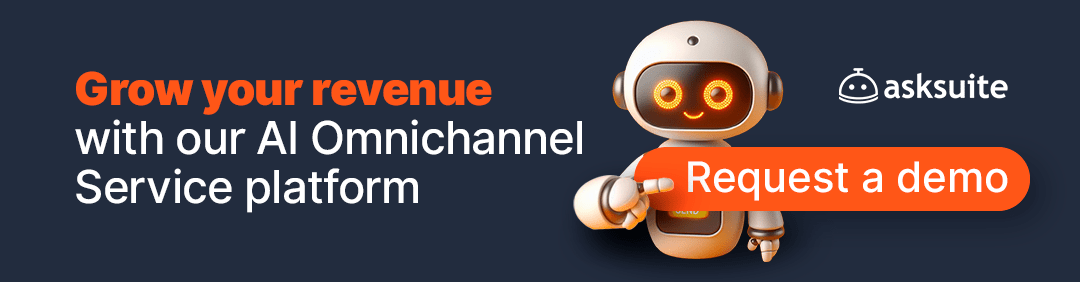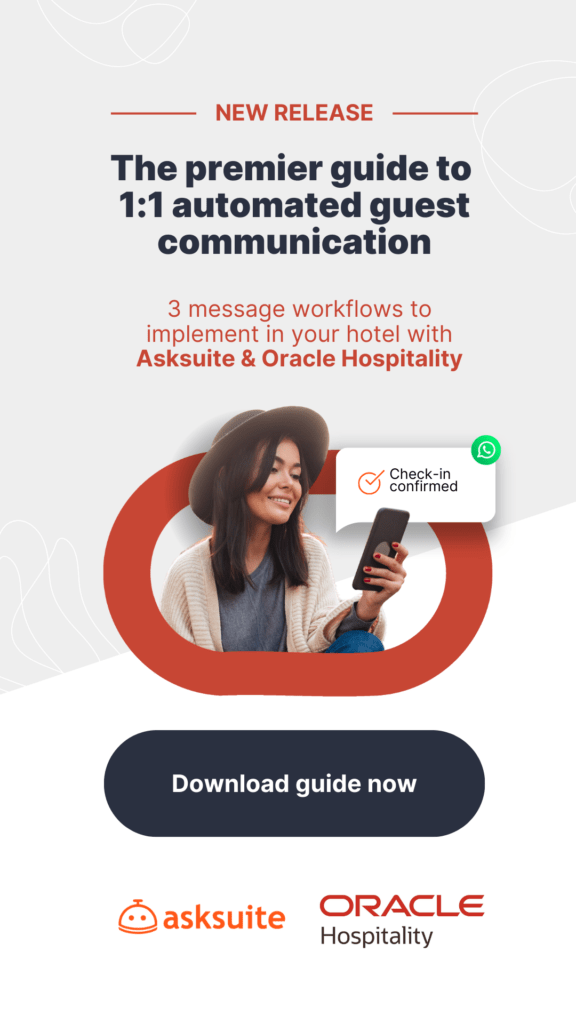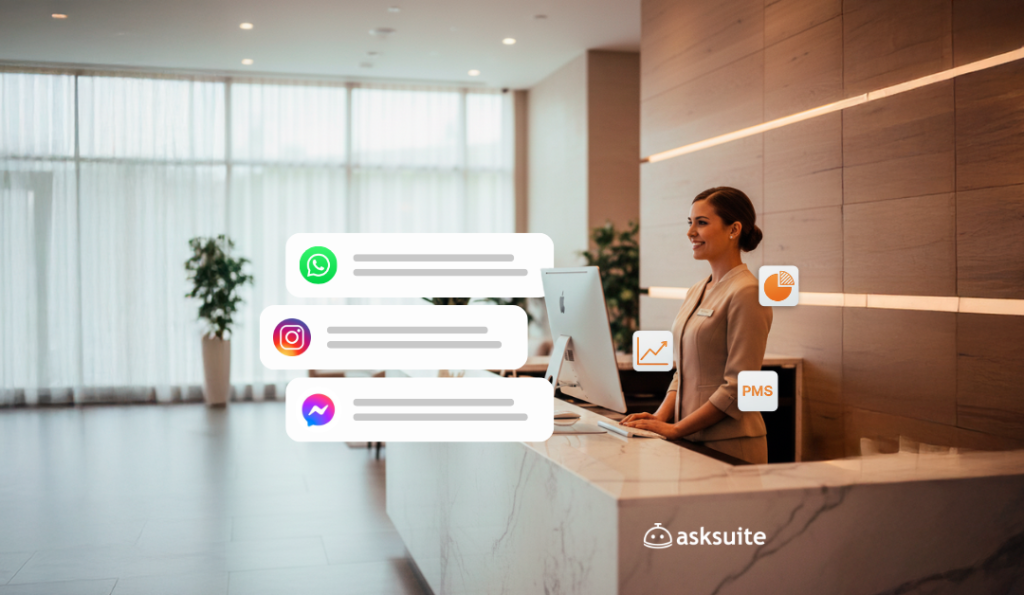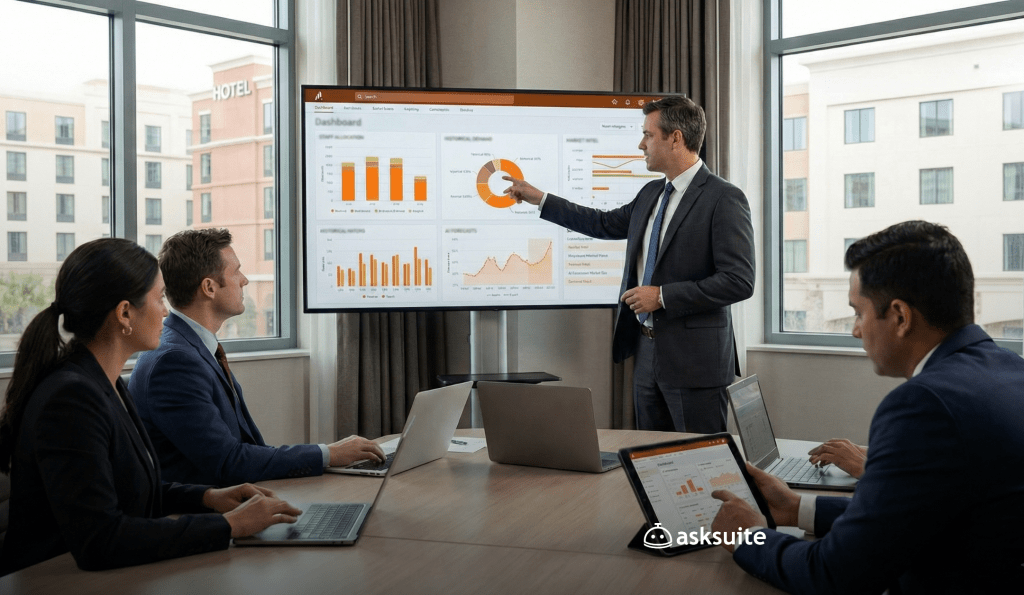The new app facilitates synchronizing data between Asksuite’s platform and ZOHO CRM. It can streamline each property’s everyday activities.
At Asksuite, we’re always on the lookout for ways to enhance sales processes and support the hospitality industry. That’s why we’re excited to announce our latest development: seamless integration with ZOHO CRM.
Let’s delve deeper?
What’s the ZOHO CRM + Asksuite integration?
Our new integration is designed to make your staff’s daily routine easier. It directly sends leads generated within Asksuite’s platform to your ZOHO CRM.
How does the new integration help your property’s routine?
The biggest highlight of the ZOHO CRM integration is the time it saves for your team. By automatically synchronizing leads’ information between Asksuite and ZOHO, the struggle of manual tasks is now a thing of the past.
Centralized data can:
- enhance marketing and sales campaigns;
- help monitor result tracking;
- support effective strategies for guest retention.
Where can you find the ZOHO CRM + Asksuite integration?
The integration is already available to our clients in AskStore. Here’s how:
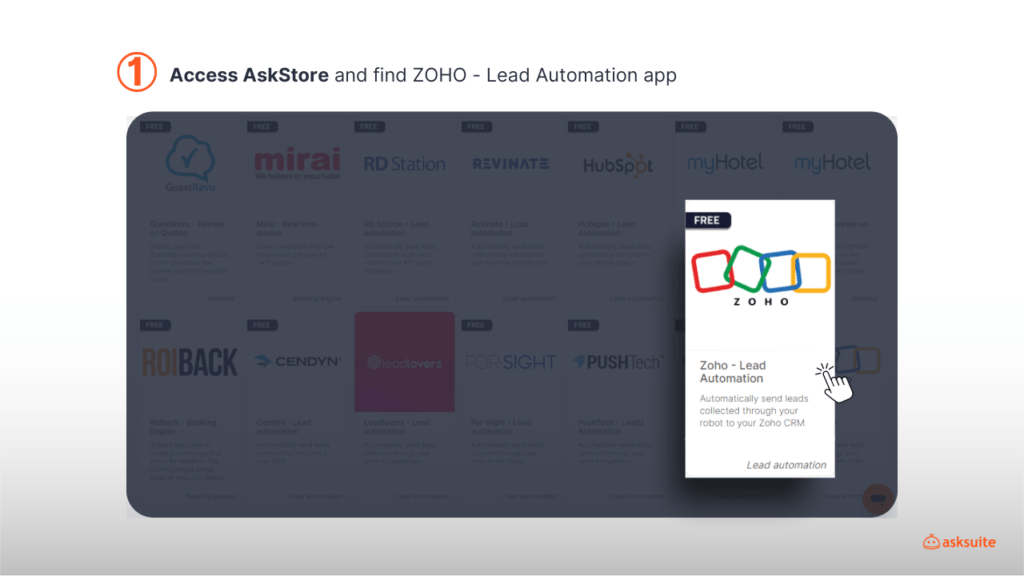
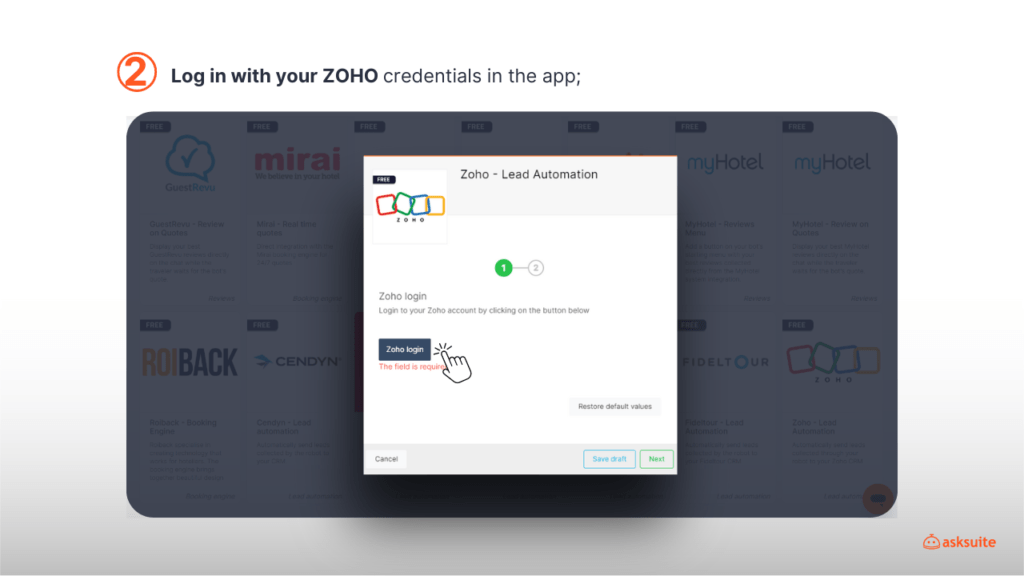
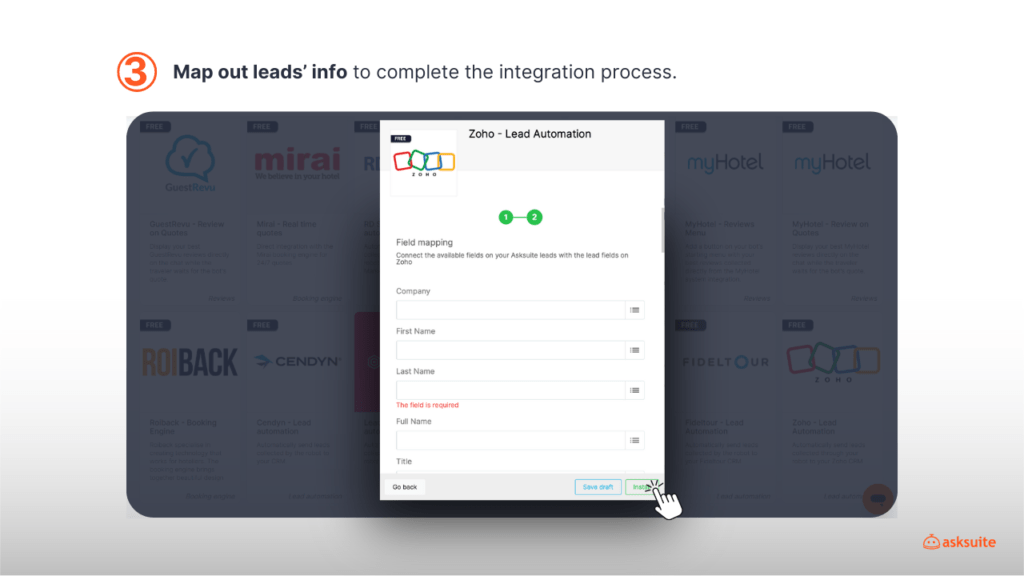
That’s it! You’re ready to get started.
Did you know?
In addition to ZOHO, Asksuite provides other widely used CRM integrations in AskStore such as:
- RDStation;
- HubSpot;
- Pushtech;
- Fideltour;
- Leadlovers;
- Cendyn;
- Revinate;
- Zapier.
If your team uses a different platform, we offer a public API.
Is there an additional cost for this integration?
Nope, it’s free! All you need is a ZOHO account, download the app and follow the step-by-step instructions to set it up.
If you have any further questions, we have a guide in our Help Center to assist you every step of the journey: click here to access.